Elios4you / System parameters setting
Mimimum requirements: Android 2.3.3; iOS 6.0
For more information about the first configuration wizard of the “Elios4you” App, please visit:

Select “Menu” > “System parameters”
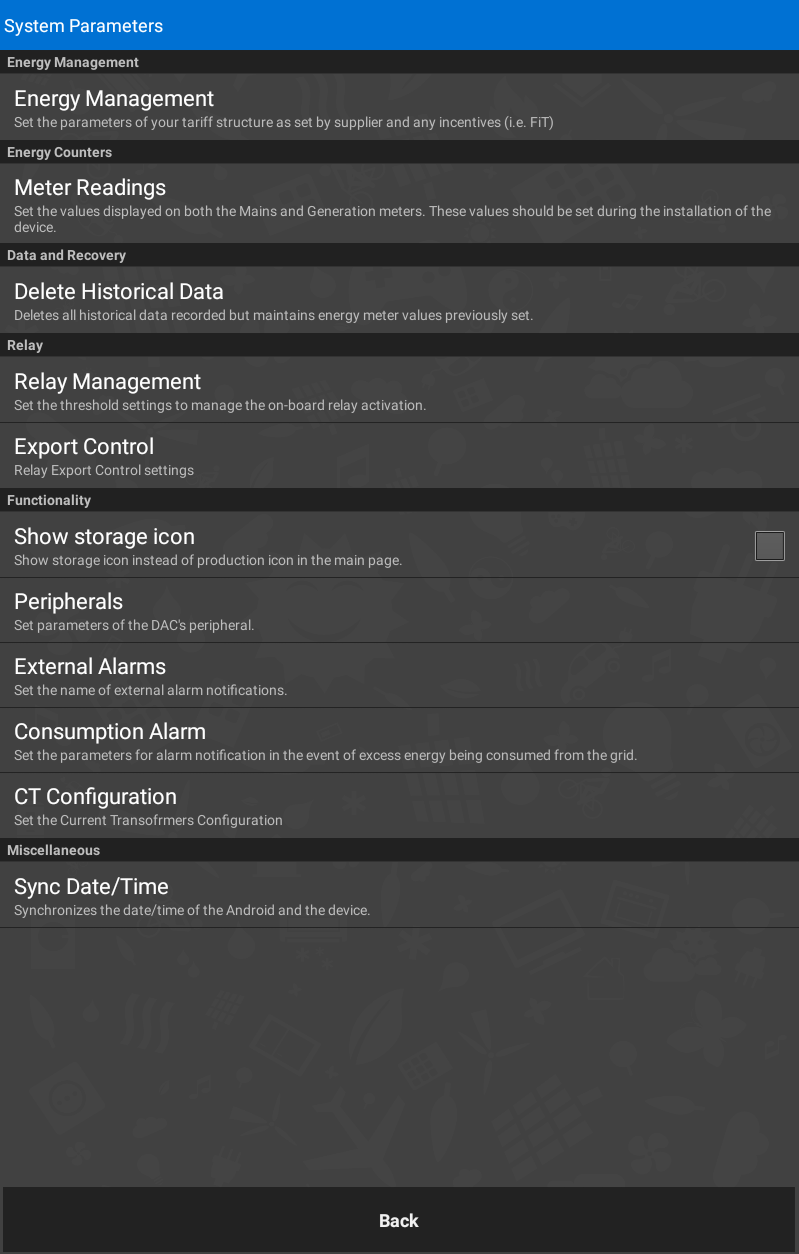
Select “Energy Management”

Select the Country (e.g. United Kingdom) > “Next”

If necessary, change the default values to those relating to your PV system and Tariffs.
