“Elios4you” App: Android 8 and 9 initial configuration troubleshooting
We encountered some problems on some smartphones / tablets with Android 8 operating system, on which the configuration wizard cannot always be completed correctly.
In these cases we recommend proceeding as described below, before starting the Initial configuration wizard.

1) Press the button on the Elios4you device for 6 seconds.
After some seconds, the red ⚠ LED will start blinking, to notify it is possible to go on.
2) Open your smartphone/tablet Wi-Fi settings.
3) Connect to the Wi-Fi network created by Elios4you. Enter the password “7ej8e4jka9”.
4) Before proceeding, select “Show advanced options”.
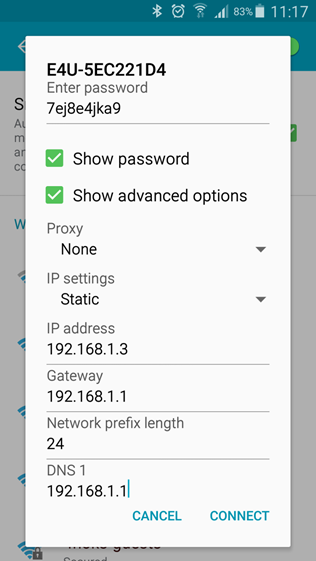
5) Set the parameters as following:
- Proxy: None
- IP settings: Static
- IP address: 192.168.1.3
- Gateway: 192.168.1.1
- Network prefix lenght: 24
- DNS 1: 192.168.1.1
6) Tap “Connect” to save the new settings. Once connected, you can proceed with the Initial configuration wizard.
This procedure was tested with the most popular Android 8 and 9 devices available on the market. Nevetheless, if you experience further problems during the Wizard configuration, please contact us.
