“Elios4you” App / Consumption alarm
The consumption alarm, when activated, notifies overcoming the custom value of energy purchased from the grid.
For instance, customers find this alarm useful to know whether they are purchasing more than a certain amount of energy from the grid and whether they are reaching the maximum withdrawal capacity according to their energy supply contract, to avoid sudden blackout. Beside the alarm icons visible on the App, it is also possible to receive an email notification from the 4-cloud portal (for email notifications it is necessary to be subscribed to the 4-cloud portal).
Before activating and configuring the custom value for the Consumption alarm, users shall check that the energy parameters of their system are properly set, especially the “level of exchange with the grid”.
» Consult this guide for the system parameters setting.
Once entered the values in “Parameters, costs and bonuses”, users can continue activation and configuration of the Consumption alarm.
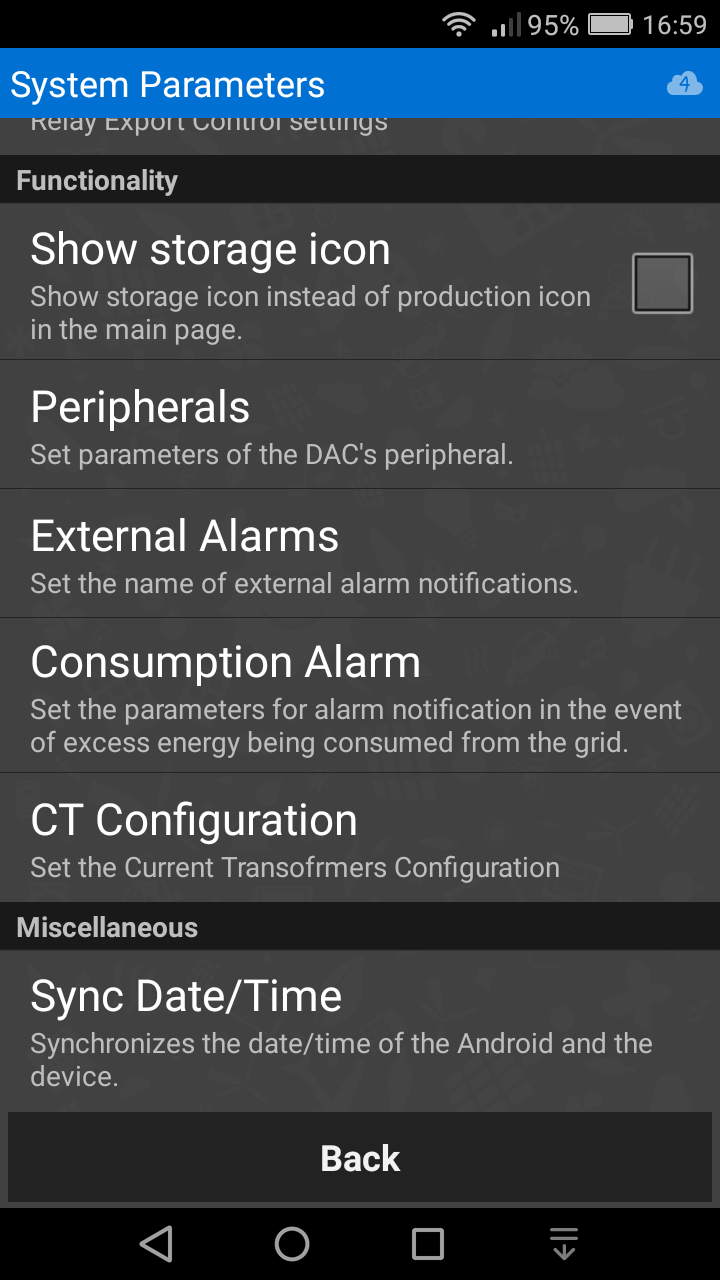
1) Menu on the “Elios4you” App → “System parameters” → “Consumption alarm”
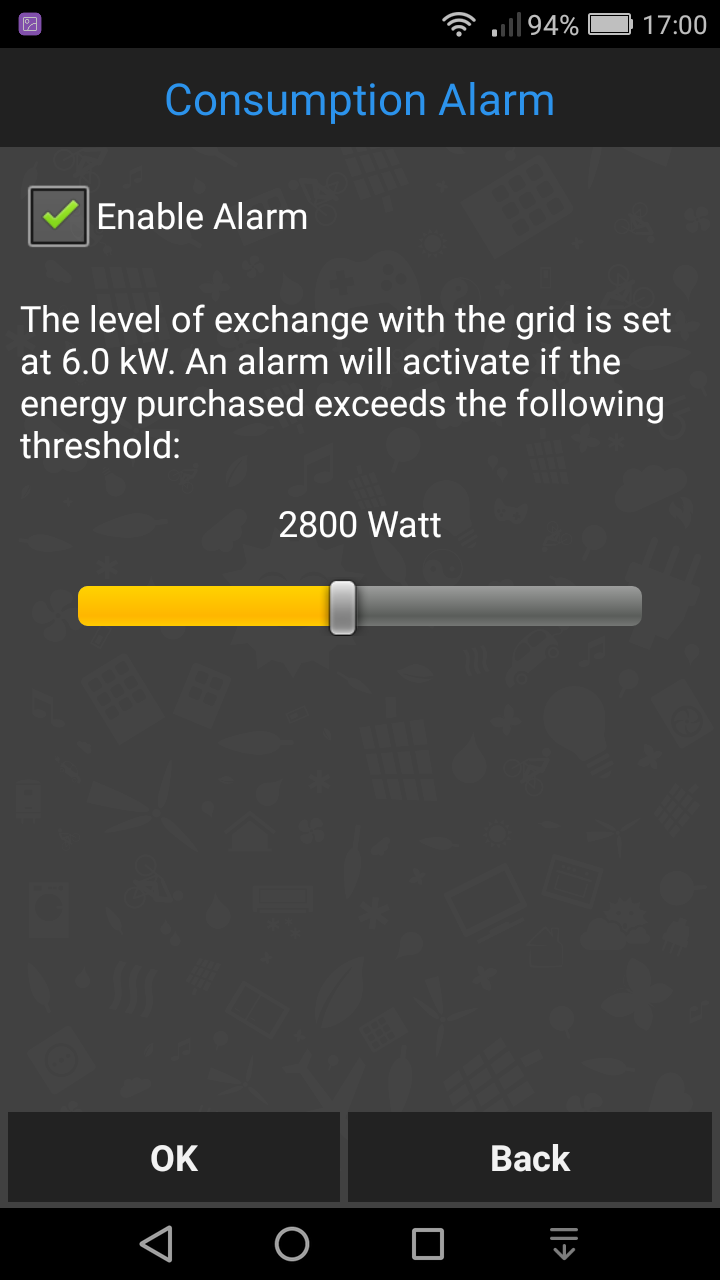
2) Activate the alarm ticking the box “Enable alarm”(☑)
3) Set the custom value for the alarm, pulling the indicator on the bar left and right. The alarm is ON when consumptions overcome the custom value: on the homescreen of the “Elios4you” App the related icon will be active.
4) Save the settings pressing “Ok”
It is possible to enable email notification for the alarms detected by the system, including the Consumption alarm, using the corresponding function on the 4-cloud portal (subscription needed).
