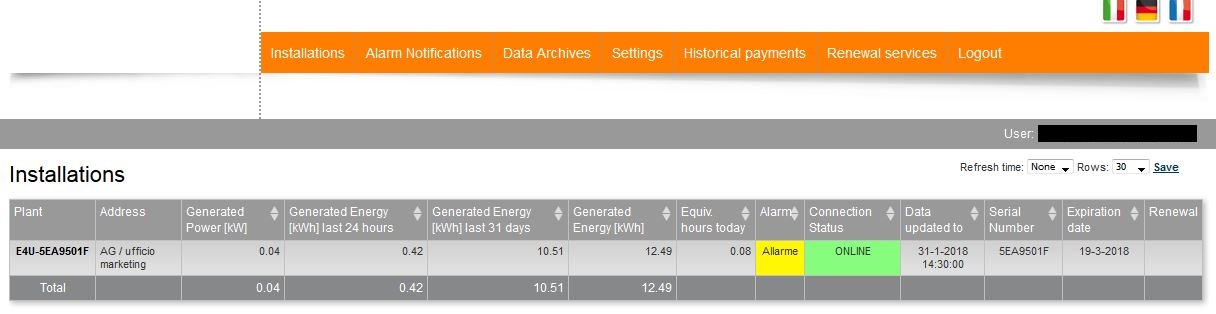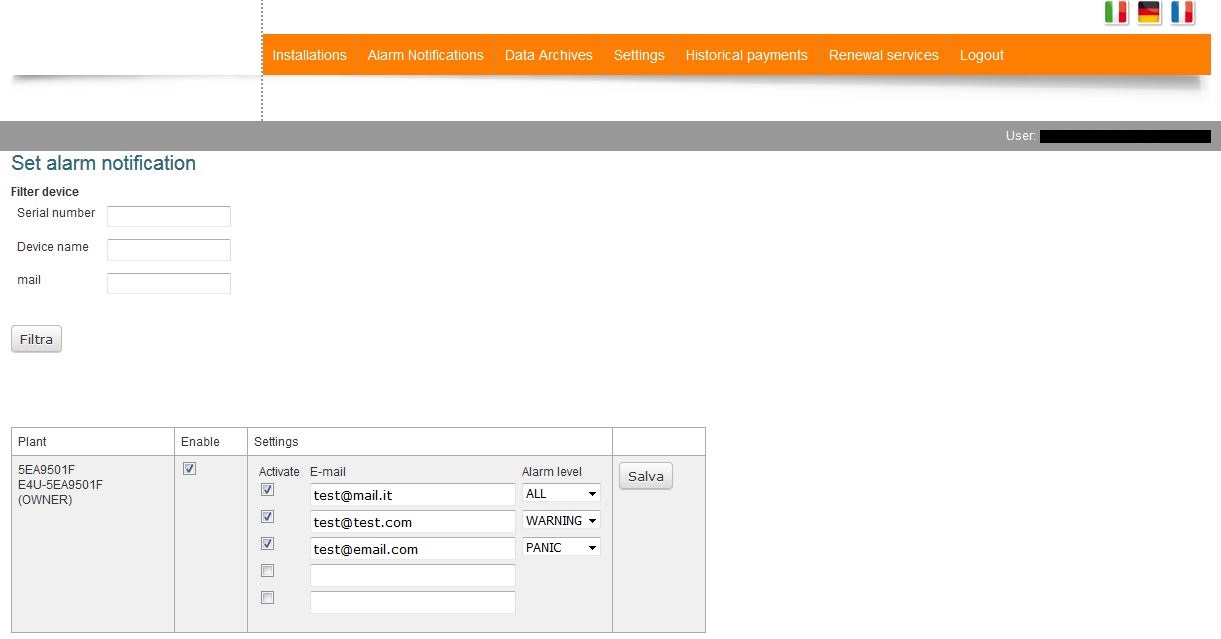4-cloud / Email alarm notification
Access the portal www.cloud.org.
Select from the menu “Settings” → “Set email alarm notification”.
There is a list of the systems monitored with our products.
With many system listed, it is possible to type serial number, system’s name or one of the emails associated to filter the list.
All commands useful to set email notifications from you Elios4you systems are available in the table.
Only “Owner” users can set alarm notifications via email.
It is possible to add 5 email addresses for notifications to each system: simply select the box with a tick (☑).
Column description
- Plant: serial number and name (when set) of the system you wish to set email notifications for.
- Enable: it allows to enable/disable email alarm notification for all email addresses registered.
- Settings: it is possible to enable/disable email notification for each email address: simply select the recipient’s address and which alarm notification you wish to receive.
Alarm levels
- “Warning”: it gathers Consumption/Withdrawal Alarms
- “Panic”: it includes Power, Offline and customizable external alarms
- “All”: it sends all alarms notifications whatever the level is
Use “Save/Salva” to save the customized settings.
› Which alarms do Elios4you and 4-cloud systems register? Check the Alarm icons