“Elios4you” App / Alarm icons
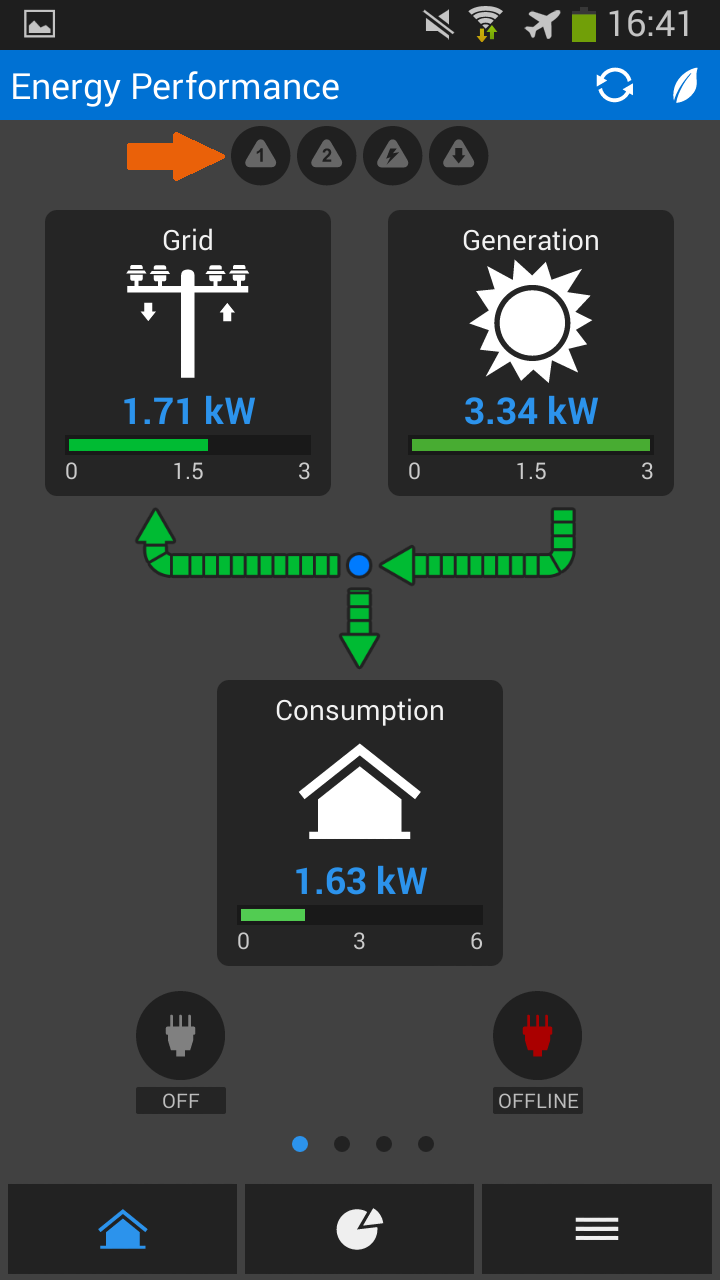
Customized external alarms


Those icons are ON (yellow) when dry contacts at 21–22, 23–24 terminals on Elios4you device are closed.
Dry contacts can be used to monitor whichever device with a digital output dedicated for example to alarm notification with smart self-diagnosis.
A typical example of application for these customizable alarm contacts is the connection to the alarm output of your inverter: in this way, by consulting the “Elios4you” App, you can have evidence of a possible malfunction of the inverter.
Power alarm

This icon is ON (yellow) when the system does not detect production data in the last 15/30 minutes.
Consumption alarm

This icon is ON (yellow) in the event of excess energy being drawn from the grid in comparison with the customized value set on the“Elios4you” App.
›How do I set consumption alarm?
This alarm is set from the “Elios4you” App menu→ “System Parameters” → “Consumption alarm”.
Caution: Before setting the consumption alarm, it is mandatory to properly set the system’s parameters.
