Power Reducer / Parameters setting
After the installation of Power Reducer / Power Reducer RC, the user shall set the right parameters, to maximize self-consumption of all the energy produced from the solar PV system.
Power Reducer can be connected to:
- Water heater to produce hot sanitary water
- Storage tank / immersion heater tank for thermal storage
- Heat pump to heat water activating only the integrated electric heater
- Infrared radiant panels for electric heating
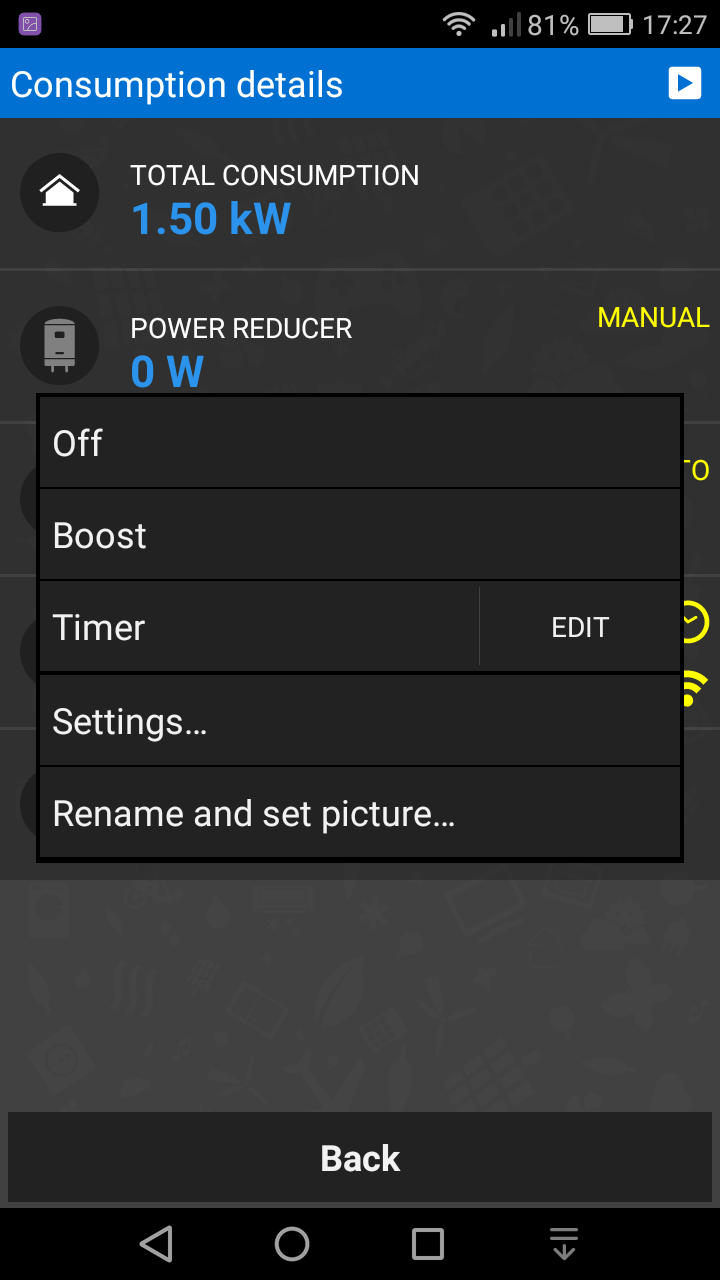
1) Select Power Reducer from the screen “Consumption details”: a context menu dedicated to the use of the device will appear
2) Select the button “Settings” to access the configuration of usage parameters
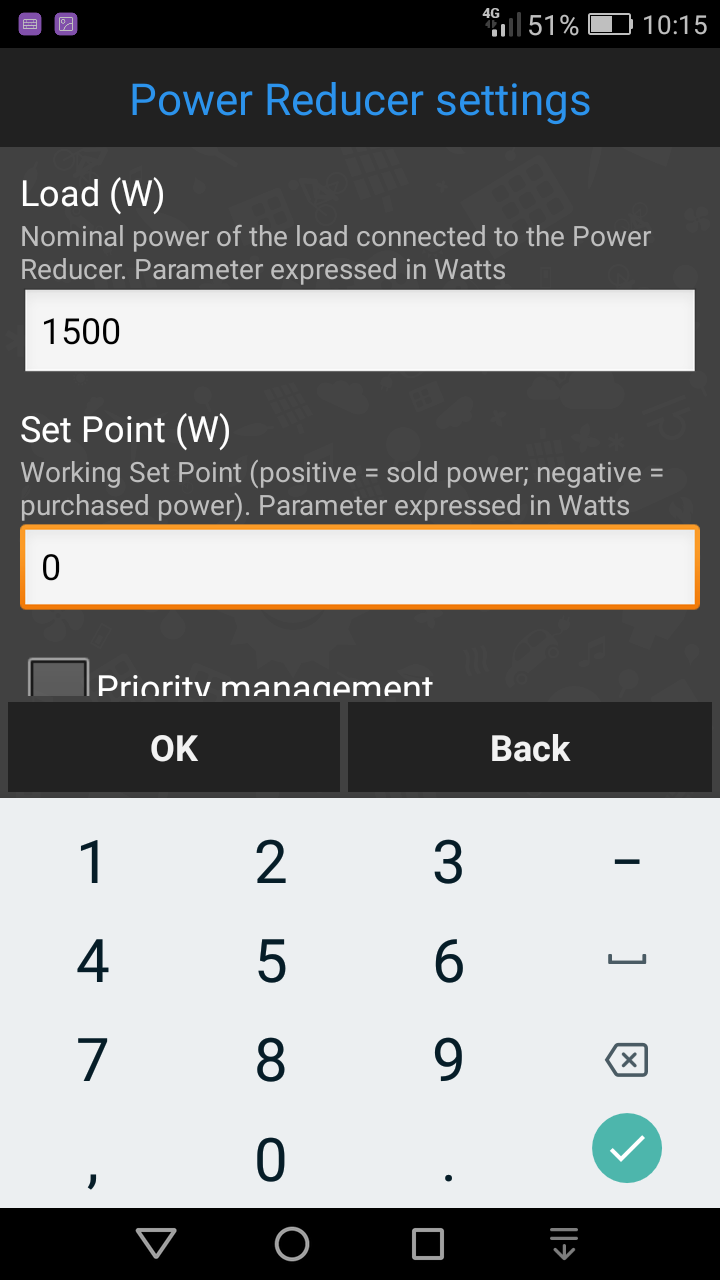
3) On this screen the user can set:
– “Load (W)” = the Watt value of the load’s nominal power connected to the Power Reducer’s output
– “Set Point” = the Watt value of power fed (positive value) into the grid beyond which the Power Reducer shall power the load connected to the output
– “Priority management” = useful option for all users having a load managed from the on-board relay of Elios4you
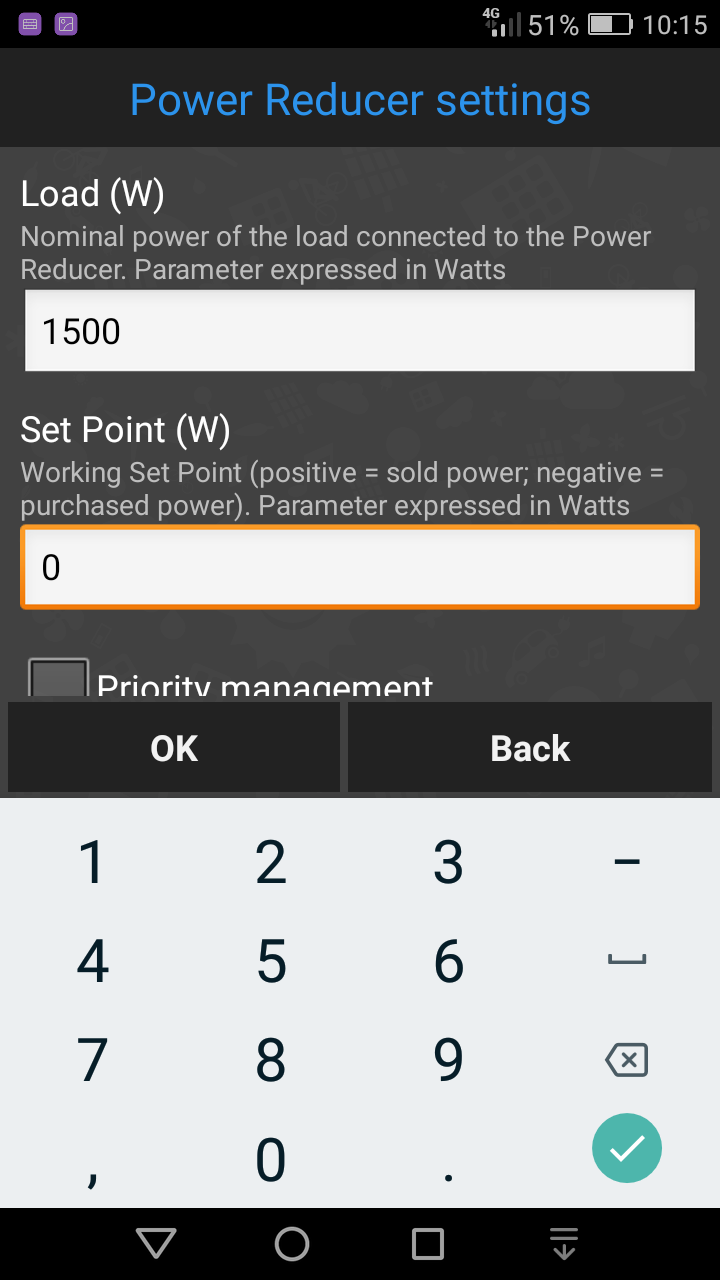
4) Enter the Watt value of nominal power of the load powered by Power Reducer. In this case, Power Reducer supplies a water storage with 1.5kW immersion heater, and then tap the value 1500 W.
5) In this case, we left 0 value as “Set Point”: thus, even 10-Watt power available will be used by the Power Reducer to supply the load connected, instead of selling it to the grid.
For an appropriate use of the system, it is recommended to leave the value of the parameter “Set Point” on 0. Although, setting whatever value greater than zero, Power Reducer will be on once reached the customized threshold of energy fed into the grid, thus powering the load connected only when a definite value of exceeding energy is available.
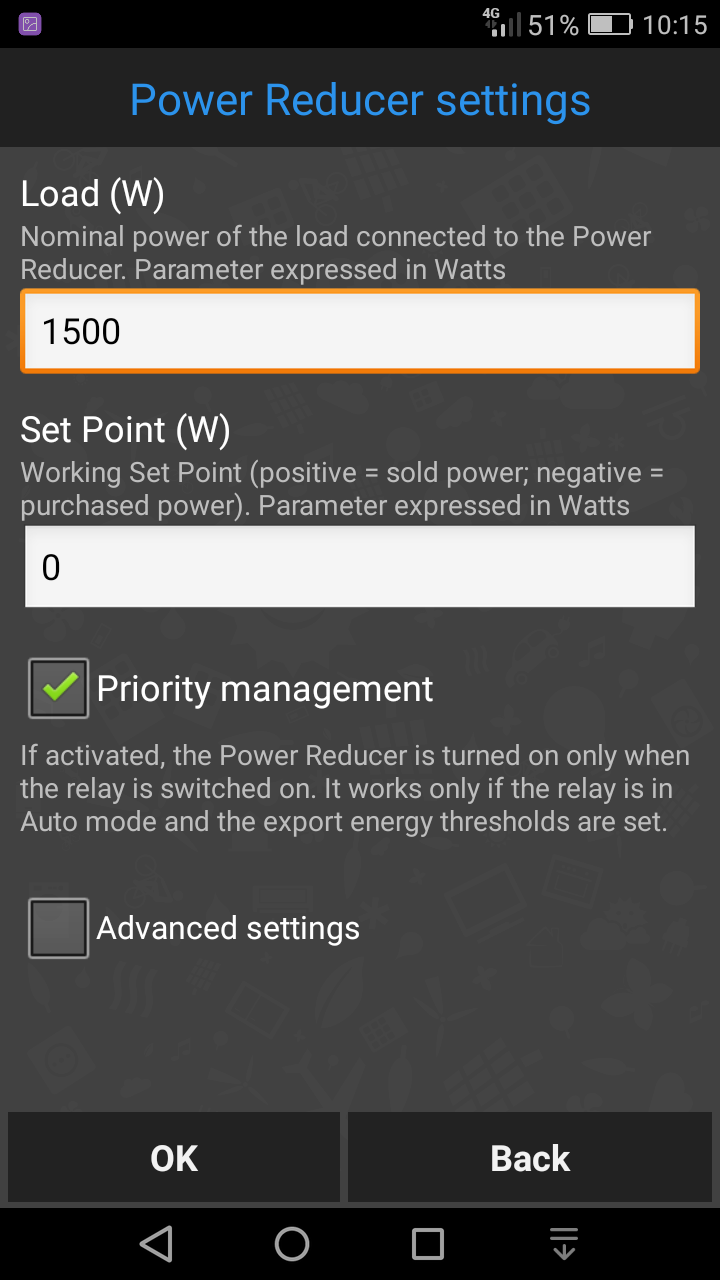
6) Priority management: tick this box in case you wish to give priority to the activation of Elios4you on-board relay, providing the energy necessary for the activation conditions. The Power Reducer will be later activated, depending on the exceeding energy available after the activation of Elios4you relay.
Such option is useful for all users owning a Power Reducer and programming a load through an on-board Elios4you relay. Instead, if deselected, all the exceeding energy available are used by Power Reducer, leaving the device managed by Elios4you relay mainly deactivated.
