Set loads activation according to a priority order
Once appropriately configured “Elios4you” App, it is now possible to set the priorities in the loads activation for self-consumption, using wireless electrical loads (Smart Plug RC) and / or wireless power relay (Smart Switch RC).
After setting thresholds and activation time for each device, the Elios4you system will be able to smartly manage “by itself” such activation depending on the quantity of energy available for self-consumption.
Example
4.5 kW solar PV single-phase system with Elios4you Smart system connected to three wireless accessories (2 Smart Plug RC and 1 Smart Switch RC).
Activation priorities:
- Dehumidifier (max power absorbed 350 W), connected to a Smart Plug RC
- Washing machine (max power 800 W), connected to a Smart Plug RC
- Mini-pool pump (max power 1400 W), connected to a Smart Switch RC
Parameters configuration of the “Elios4you” App
Load 1: dehumidifier connected to a Smart Plug RC
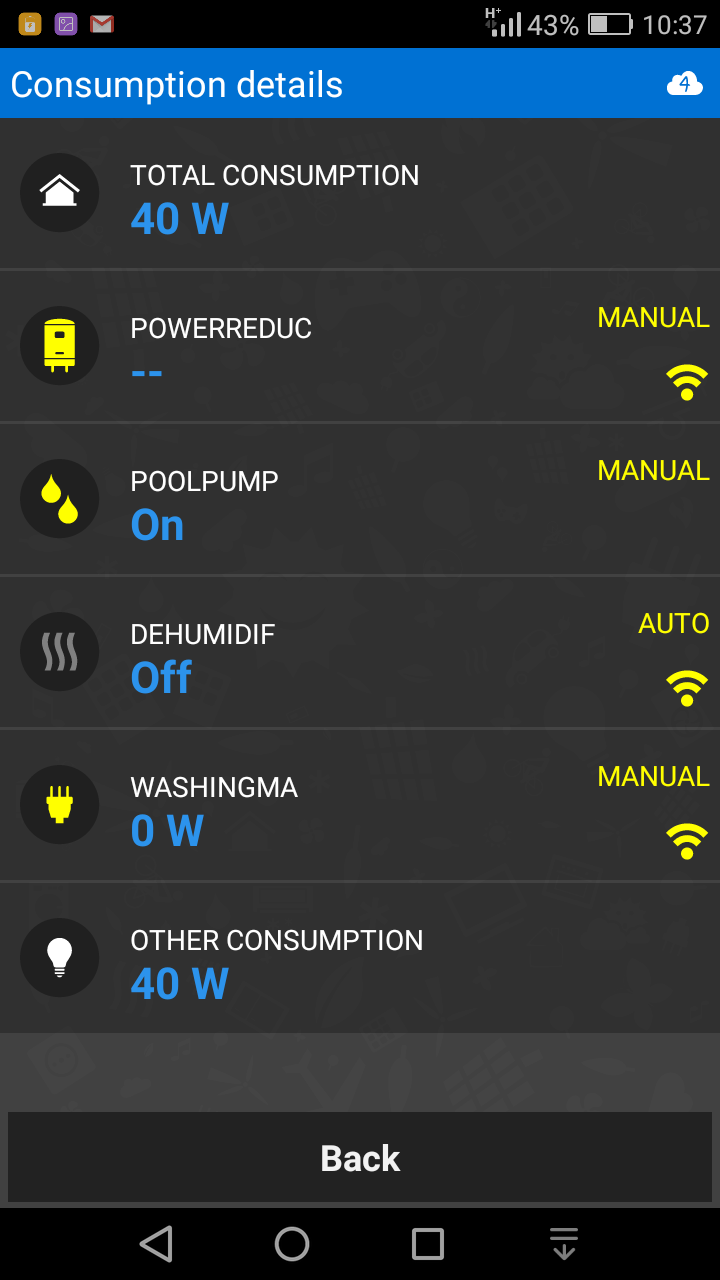
1) Access the device management screen
2) Select from the list the Smart Plug RC connected to the dehumidifier
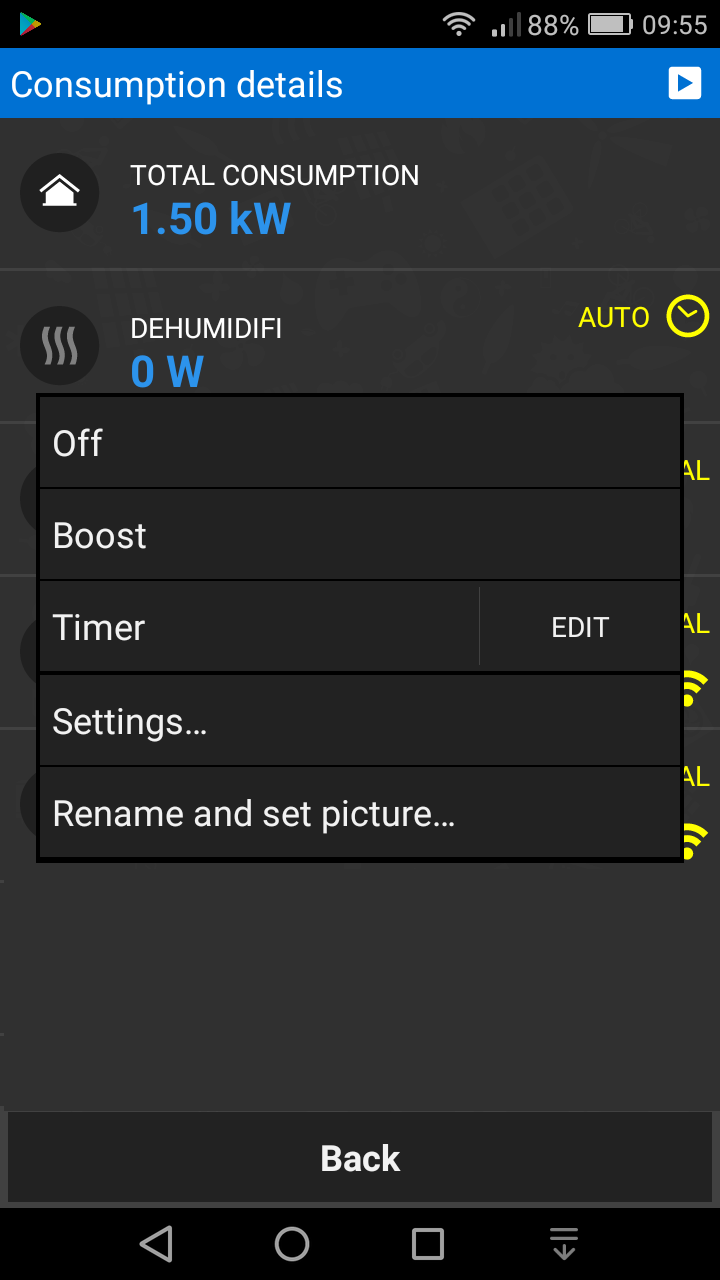
3) On the line “Auto” select “Edit”
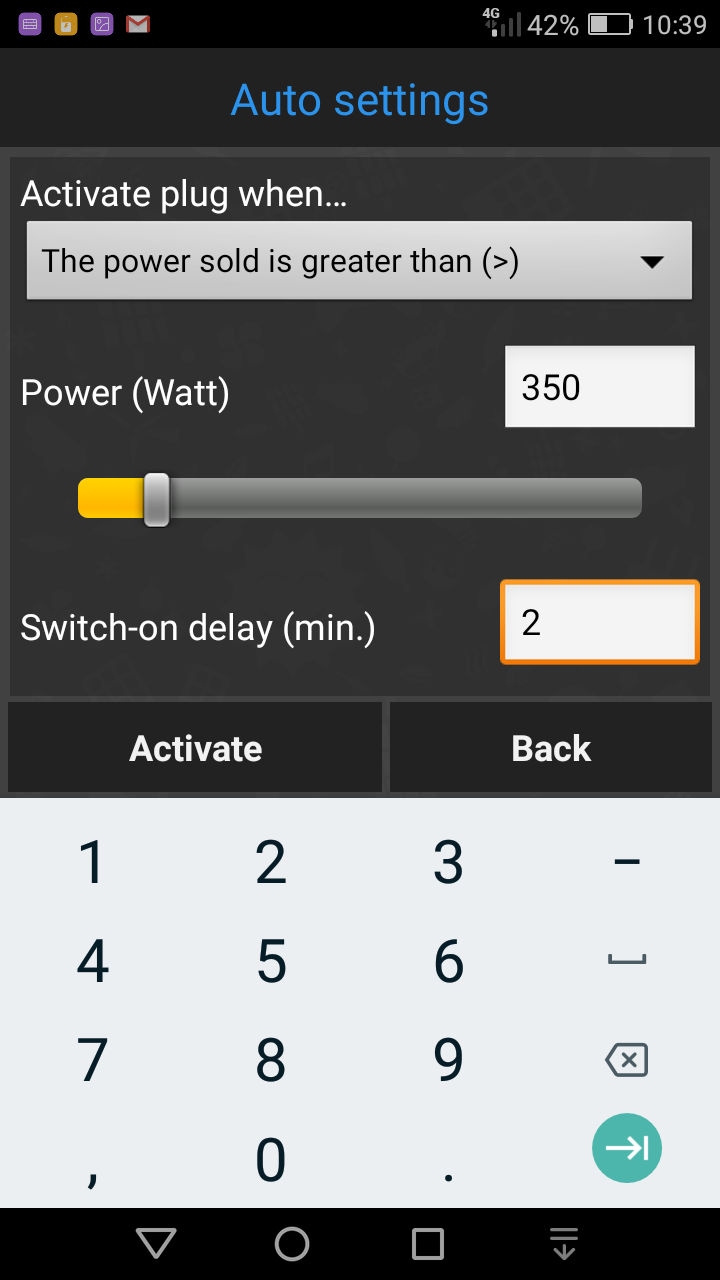
4) Set switch-on parameters:
“The power sold is greater than” 350 W: in this case, the load will be activated only when the exceeding power is greater than the customized value.
Set switch-on delay: 2 mins
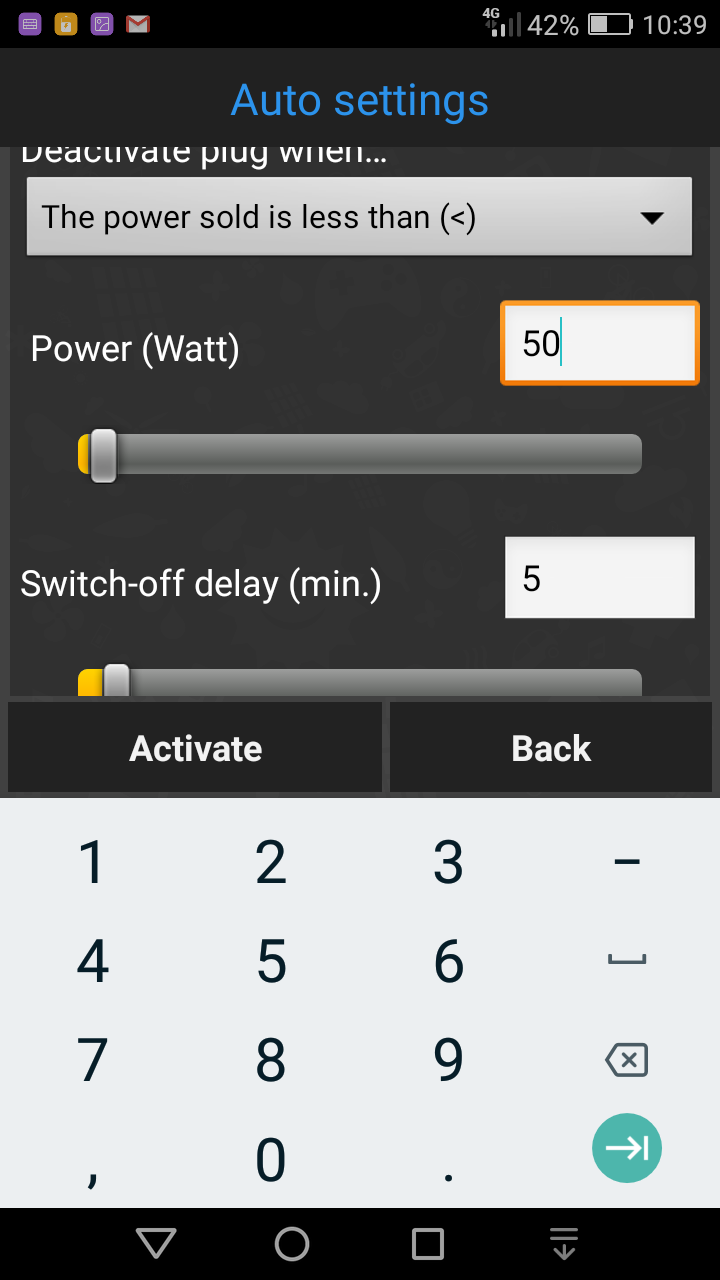
5) Set switch off parameters: “the power sold is less than” 50 W, switch-off delay: 5 mins.
This will allow the dehumidifier to keep functioning only when there is enough energy available to work in self-consumption.
Load 2: washing machine connected to a Smart Plug RC
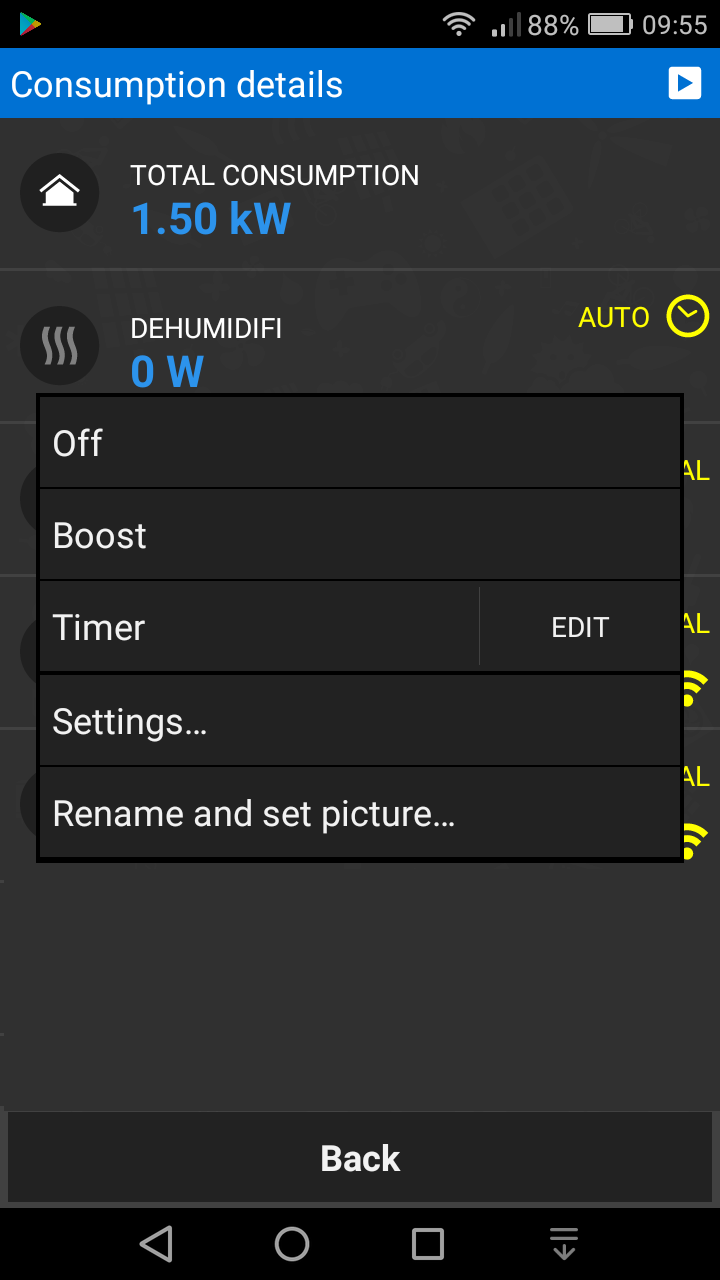
1) Select from the list the Smart Plug RC connected to the washing machine
2) On the line “Auto” select “Edit”
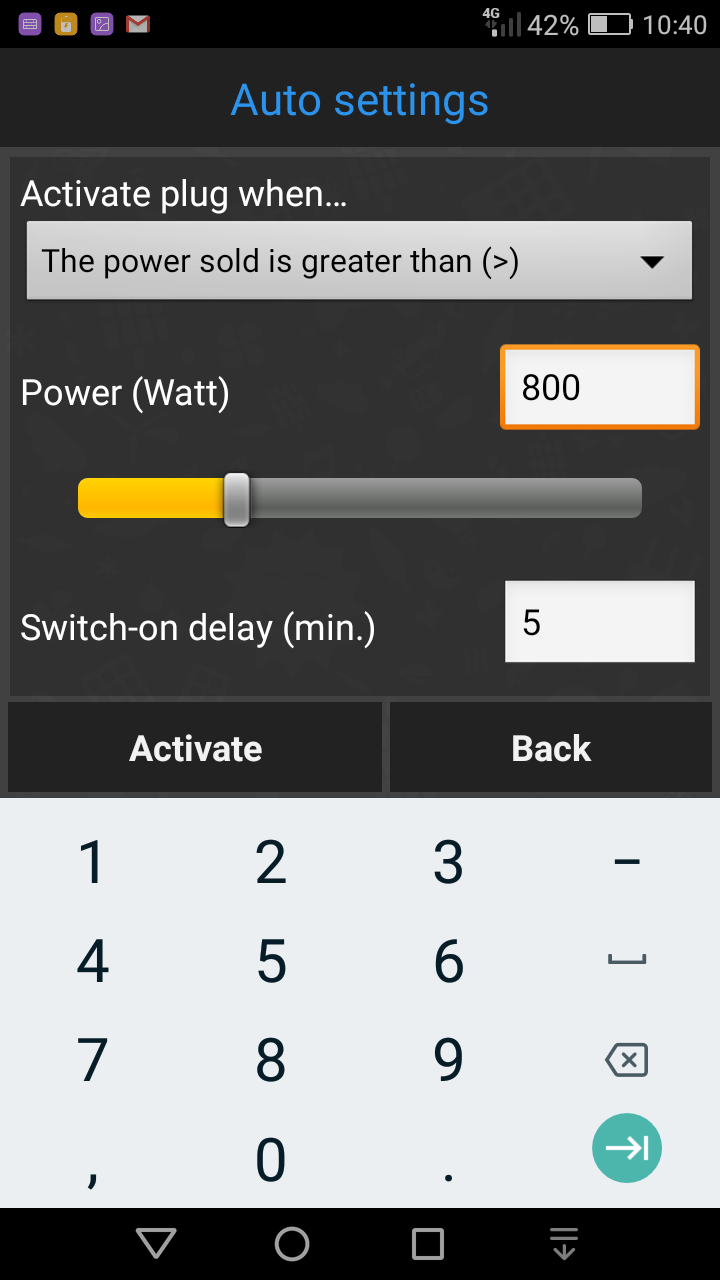
3) Select the switch-on parameter: “the power sold is greater than” and set the customized threshold 800 W. Set switch-on delay 5 mins.
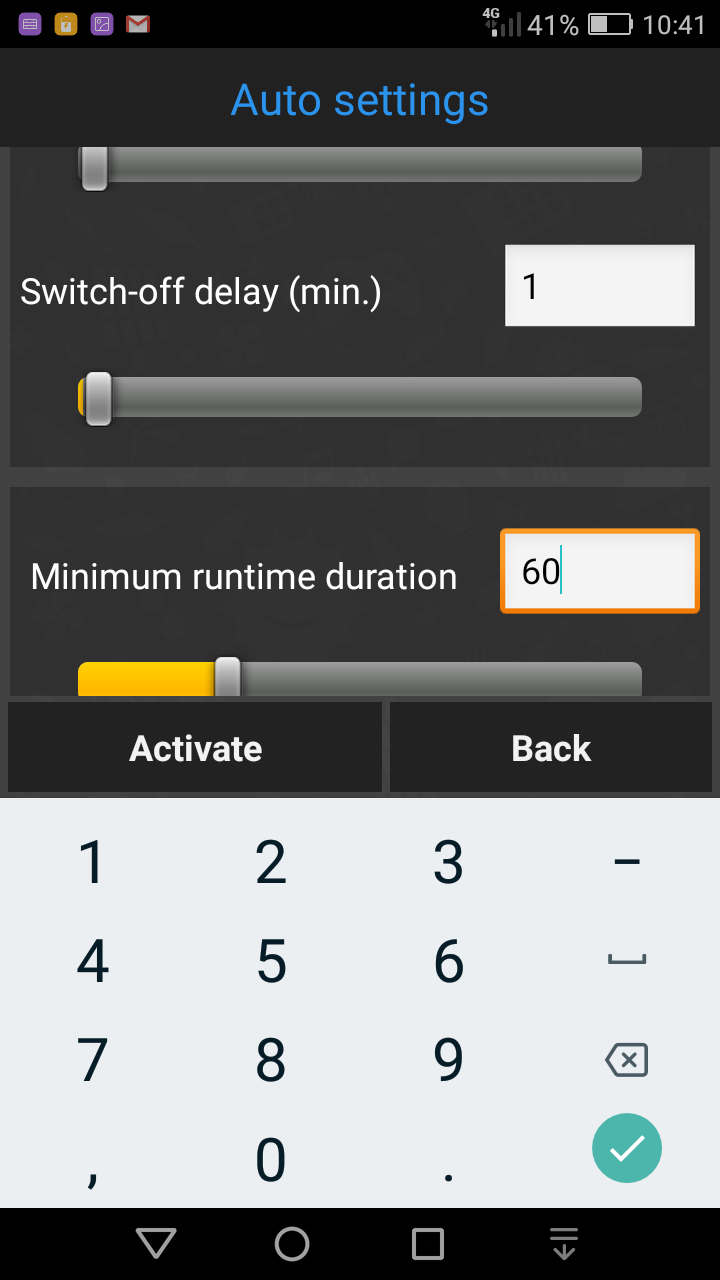
4) To avoid interruptions during the washing cycle due to insufficient production, you need to set the following switch-off parameters: deactivate plug when “the power drawn is greater than” 0.
Minimum runtime duration: 60 mins (depending on the program set).*
* Reminder: this condition is a priority, more than the switch-off condition based on the power sold or purchased, allowing carrying out the washing cycle.
Therefore:
- When solar PV production is greater or equal to 450 W for at least 2 mins, the dehumidifier will be on
- Later on, with load 1 active (dehumidifier), there must be 800 W available for at least 5 mins to activate load 2 (washing machine).
This will allow the washing machine to carry out the washing cycle, thus purchasing energy from the grid when necessary.
Load 3: pool pump connected to a Smart Switch RC
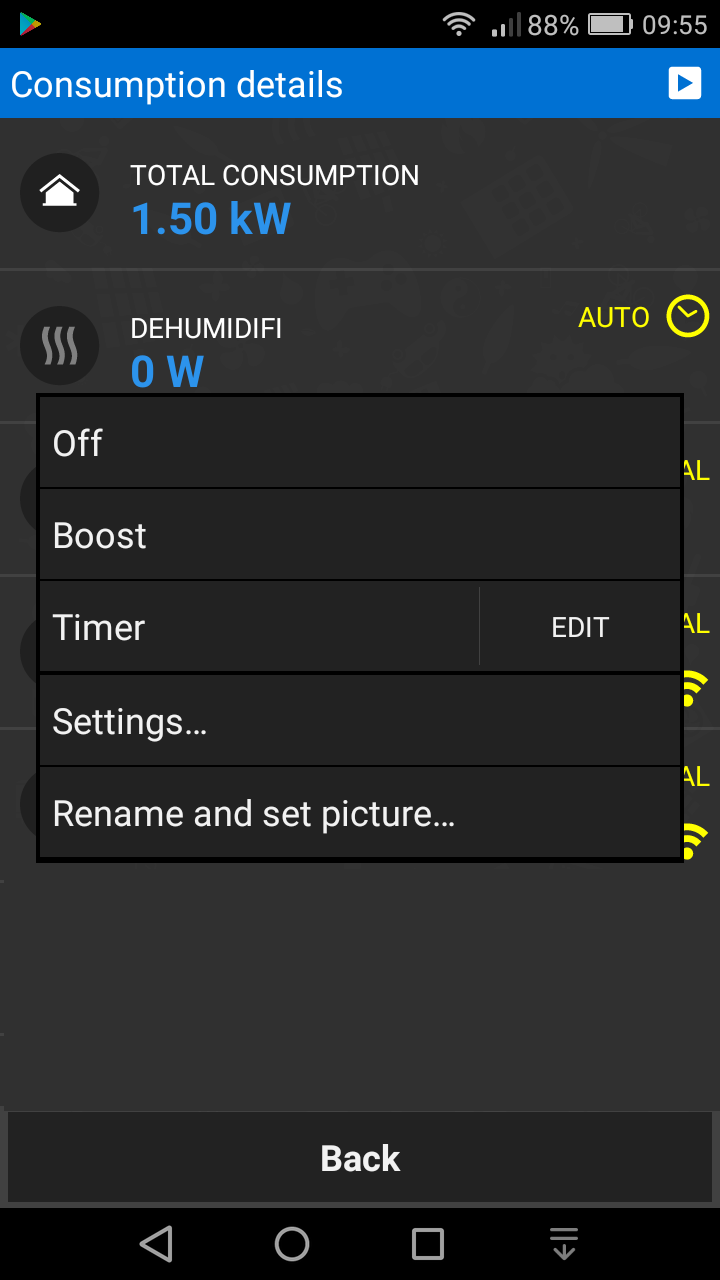
1) Select from the list the Smart Switch RC connected to the pool pump
2) On the line “Auto” select “Edit”
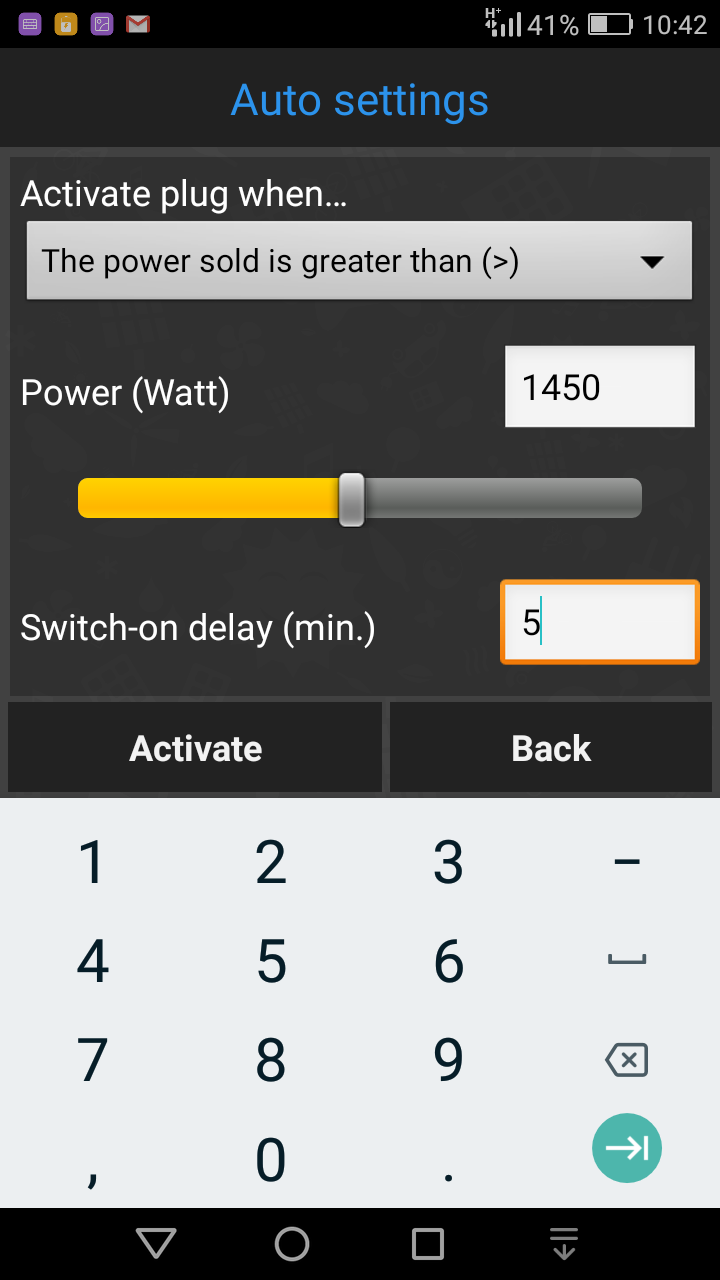
3) Select the switch-on condition: “the power sold is greater than” and set the customized threshold at 1450 W; switch-on delay 5 mins.
This production threshold will activate the load 3 only if at least 1450 W are available beyond the energy necessary to activate the previous ones.
To make the pool pump run in total self-consumption, set switch-off parameters as follows:
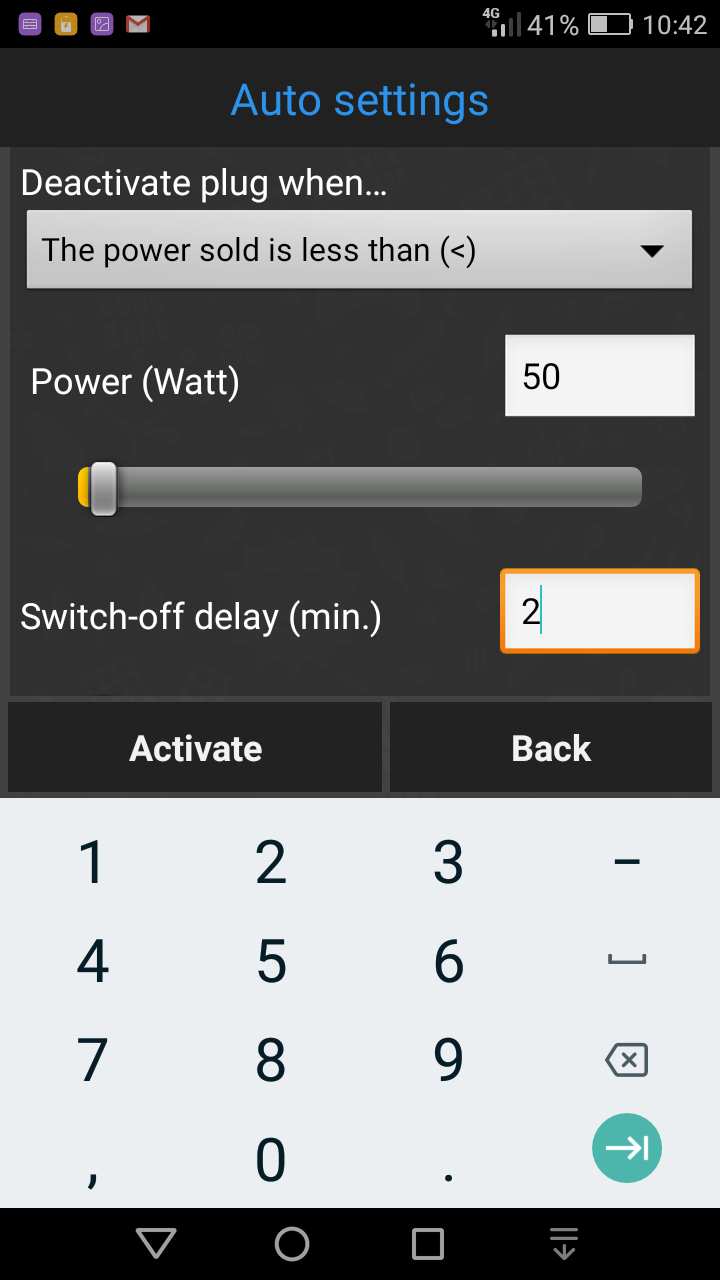
4) It deactivates when “the power sold is less or equal to” 50 W
5) Switch-off delay: 2 mins
